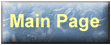AUTO-GEN AUTOMATIC TRANSFER SWITCH
INSTALLATION VIDEO SCRIPT
The following script was written in October, 2000, for an installation video for the Auto-Gen Automatic Transfer Switch, marketed to consumers by Connecticut Electric. The video was produced for Connecticut Electric by ELN Communications of Seattle, WA.
The Auto-Gen Automatic Transfer Switch (or ATS) is sold to people who own portable generators, and who also own a manual transfer switch that enables them to switch power for their home over to their portable generator in the event of a power failure. Under normal circumstances, the consumer must manually start their portable generator (usually located outside the house) to return power to their home during a blackout. The Auto-Gen ATS, however, automatically starts the portable generator during a blackout, and automatically diverts power from the generator to the manual transfer switch (and thus to the house). When regular power is restored, the ATS automatically turns off the portable generator.
The ATS consists of two components: A transfer switch, which is mounted on the basement or garage wall, and connected to the home electric service panel, manual transfer switch, and portable generator; and an engine control, which automatically starts and stops the portable generator on a signal from the transfer switch.
The video that was produced from this script was included in the ATS package. The purpose of the video is to give a simple step-by-step overview of the installation process. Connecticut Electric strongly recommends, in this video and the installation instructions included in the package, that homeowners have a professional electrician install the ATS for them.
NOTE: The script below does not follow standard screenplay format. It follows a format used at ELN Communications. Thanks to my experience as a film major at Penn State, I do know how to write scripts in standard screenplay format if needed.
Connecticut Electric
Auto-Gen Installation Script – Page One
|
Visuals |
Audio |
|
1. Storm clouds, thunder & lightning, wind blowing. |
1. SFX: Thunder & storm noise |
|
2. Cut to inside of home. Mom & kids watching TV/reading. Cut to CU of light flickering, cut to wide shot of room as lights flicker and go out. Cut to CU of Father, in darkness. |
2. SFX: Thunder clap & wind in background. When lights go out, kids yell "Mom!" and "Oh no!" FATHER (in darkness; calm): Okay, don’t panic, kids. Watch this. Five… |
|
3. Cut to basement. Auto-Gen Transfer Switch on wall. Cut to CU of green "All OK" light. |
3.
SFX: Wind continues in BG.
FATHER (VO; cont’d): …four… |
|
4. Cut to outside the house. The family’s electric generator starts up automatically |
4.
SFX: Thunder & wind continues.
FATHER (VO; cont’d): …three…two… |
| 5.
Cut to inside. Father sitting in darkness.
As soon as Father says "One," the lights come on inside. Kids, sitting with Mom, cheer. |
Kids (as lights come on): Yeah! |
| 6. Cut to basement. Auto-Gen Transfer Switch on wall. Cut to CU of lamp upstairs, light flickers, power goes out. |
6. SFX: Music begins. V/O: Now that you have the Auto-Gen Automatic Transfer Switch, or ATS, you have the means to automatically start and run your electric start generator, providing your home with the power it needs during a blackout. |
|
7. Cut to outside the house. Darkness, thunder and lightning. The Father, from the previous scene, is dressed in a yellow rain slicker, and holding a flashlight. He is trying to start his electric generator in the middle of a storm. Wind howls, lightning flashes, thunder booms. Father holds up his hand, annoyed, braces himself against the wind. |
7.
SFX: Wind, followed by thunder.
VO (cont’d): With the ATS, you no longer have to worry about braving the elements to turn on your outside portable generator. |
| 8. Cut to generator coming on automatically. Cut to trouble light being plugged in and "F" switch being pressed to illuminate manual transfer switch. |
8. VO (cont’d): In the event of a power failure, The ATS automatically turns on your portable generator, and transfers power to your manual transfer switch or sub-panel. |
| 9. Cut to The ATS Transfer Switch on wall. Cut to outside generator shutting down automatically. Cut to inside house, low lights. Lights blink, and all lights come back on as regular power is restored. |
9. VO (cont’d): When power is restored, The ATS automatically turns off your portable generator and transfers power back to the main breaker. |
| 10. Full screen shot of ATS installed with title graphic: "Auto-Gen Switch – Installation Steps" |
10. SFX: Music continues. |
Connecticut Electric
Auto-Gen Installation Script – Page Two
|
Visuals |
Audio |
|
11. WS of Father walking through open garage door with ATS box under arm. With him is an ELECTRICIAN, wearing a tool belt. Cut reverse angle MS as Father walks to work bench and sets unit down. He is talking to Electrician. CU on Electrician, who nods. |
11. V/O: Now that you’re the proud owner of the Auto-Gen Automatic Transfer Switch, we’ll walk you step-by-step through the installation process. We strongly recommend, however, that you contact a licensed professional electrician to install The ATS in your home. |
| 12.
Cut to Father opening box revealing parts inside. Father takes
out video and instruction manual, hands instructions to Electrician,
who flips through them. CU of box. Father takes out and displays
first Engine Control, then Transfer Switch Unit, then Control
Cable.
|
12.
"The ATS unit comes with an installation video and a detailed
instruction manual to help you get started. The ATS itself consists
of two components: The Engine Control, which starts and stops
the generator engine; and the Transfer Switch, which controls
the transfer of power from the generator to the manual transfer
switch. A control cable, which links the Engine Control to the
Transfer Switch, is included with the unit.
(SFX: Open music fades) |
| 13. Full Screen Graphic over background: "Segment 1 – Preparation" |
13. SFX: Installation music starts. |
|
14. Wipe to work bench with installation tools. Rack out of focus to create background for the tool list graphic (These should appear, one by one, as the narrator describes them): Materials Needed for ATS Install 50 amp Double-pole circuit breaker # 6 or #8 copper wire Appropriate conduit and fittings Raintight inlet box Metal junction box |
14. "In addition to the necessary tools, you will need the following materials to install the ATS" "A 50 amp double-pole circuit breaker appropriate to your load center, number 6 or number 8 copper wire, and the appropriate conduit and fittings for your electrical system. Keep in mind that you may also need a raintight inlet box for your generator cable, and a metal junction box, depending on the setup for your electrical system."
|
|
15. Dissolve to Father reading through code paperwork, then picking up phone. |
15. V/O –"Always check all state, local, and municipal electrical codes for compliance before starting your project.." |
|
15a. Wipe to full screen graphic: Page 5 from Installation Instructions – "Important Compatibility Information" |
15a. "Consult the Compatibility Information chart in your Installation Instructions to determine if there are any compatibility issues with your generator. The ATS Switch is compatible with most 240 Volt AC electric generators, but bonded neutral generators may require some modification." |
|
16. Wipe to full screen graphic: "Segment 2 – Mounting the Transfer Switch |
16. (SFX: Music) |
Connecticut Electric
Auto-Gen Installation Script – Page Three
|
Visuals |
Audio |
|
17. Dissolve to CU of ATS Transfer Switch |
17. VO – "The first component you will need to install is the ATS Transfer Switch. The Transfer Switch monitors power from your service panel. In the event of a power failure, the Transfer Switch sends a signal to the ATS Engine Control to automatically start your generator. Once the generator is running, the ATS transfers the sub=panel load to the generator." |
|
18. Dissolve to load center location, showing both Service Entrance Panel and Manual Transfer Switch. Graphic: Arrows and text appear showing "Service Entrance Panel" and "Manual Transfer Switch." |
18. V/O –"To prepare for a surface mount installation of the ATS transfer switch, select a location that will allow easy access for wiring to both the service entrance panel and the manual transfer switch. |
|
18a. Quick cut to Full Screen Graphic showing inside of ATS Transfer Switch. Labels and arrows point out "Service Entrance Power Connections," "Generator Connections" on right, and "Manual Transfer Switch Connections" on left. |
18a. "Keep in mind that the connections for the service entrance panel and the generator are on the right side of the ATS Transfer Switch, and the connections for the manual transfer switch are on the left side. |
|
18b. Cut away to Electrician using Stud Finder. |
18b. V/O – "When you’ve selected the best location, find the studs and measure and mark accordingly." |
|
19. Cut to Electrician mounting ATS w/ anchors to wall. |
19. V/O – "Then mount the ATS unit to the wall with screws and wall anchors. |
|
20. Wipe to full screen graphic: "Segment 3 – Wiring to the service panel." |
20. (SFX: Music) |
|
21. Dissolve to Electrician turning off main breaker. |
21. V/O –"When you are ready to proceed, de-energize the service panel at the main breaker. And remember, power will be out for several hours during installation." |
|
22. Dissolve to Electrician removing service panel cover and testing circuits. |
22. V/O –"Remove the service panel cover and test the circuits to make sure they are dead. (Be careful, the lead-in wires above the main remain hot!)." |
|
23. Dissolve to Electrician installing double-pole, 50 amp circuit breaker in service entrance panel. A red square graphic might be used to highlight this, with the words "double-pole, 50 amp circuit breaker" next to the square. |
23. V/O – "First, you will need to install a double-pole, 50 amp circuit breaker in your service entrance panel. This circuit breaker will be used specifically for the ATS Transfer Switch." |
|
24. Dissolve to Electrician removing ATS Transfer Switch cover, removing knockouts in right-hand side of ATS Transfer Switch. |
24. VO –"When you have installed the circuit breaker, remove the cover on the ATS Transfer Switch, and remove the knockouts in the right- and left-hand sides." |
|
25. Dissolve to Electrician running wires through the service entrance panel conduit. Quick dissolve to Electrician running red wires through the knockout in upper right-hand corner of ATS Transfer Switch. |
25. VO—"Run a pair of wires through the conduit in the service entrance panel…And through the upper knockout in the right-hand side of the ATS Transfer Switch." |
Connecticut Electric
Auto-Gen Installation Script – Page Four
|
Visuals |
Audio |
|
26. Dissolve to CU of Electrician connecting wires to the "Utility" connectors (point to connectors with graphic arrows) in upper right-hand corner of ATS Transfer Switch. Quick dissolve to CU of Electrician connecting wires to the double-pole circuit breaker in the service entrance panel. |
26. VO – "Connect the two wires to the "Utility" connectors in the upper right corner of the ATS Transfer Switch. Connect the other ends of the wires to the double-pole 50 amp circuit breaker in the service panel, in accordance with the breaker label instructions." |
|
27. Dissolve to Full Screen Graphic showing inside of ATS Transfer Switch. Label and arrow point out white "Neutral Wires" running through the Transfer Switch. New label and arrow appear to point out "Enclosure Ground Connection" at the bottom of the Transfer Switch. |
27. VO – "Please note that neutral wires from the generator or manual transfer switch should be passed through the knockouts of the ATS Transfer Switch to the service entrance panel. Also note that the ATS Transfer Switch has an enclosure ground connection, if one is needed." |
|
28. Wipe to Full Screen Graphic: "Segment 4 – Wiring to the Manual Transfer Switch" |
28. (SFX: Music) |
|
29. Wipe to full screen graphic: Page 21-22 from Installation Instructions |
29. V/O – "Before proceeding, consult your Installation Instructions to determine the proper method for wiring the ATS Transfer Switch to your Manual Transfer Switch." |
|
30. Dissolve to Electrician running red wires through the knockout in left-hand corner of ATS Transfer Switch. Quick dissolve to CU of Electrician connecting red wires to the connectors (point to connectors with graphic arrows) in left-hand corner of ATS Transfer Switch. |
30. VO—"Run a pair of wires through the knockout in the left-hand side of the ATS Transfer Switch…Connect these wires to the "transfer switch" connectors, located in the upper left corner of the ATS Transfer Switch." |
|
31. Dissolve to Electrician (in Steve’s garage) running wires through the knockout in Manual Transfer Switch. Quick dissolve to Electrician connecting wires to connectors in Manual Transfer Switch. |
31. VO – "If your manual transfer switch has a cord-whip connection, run the ATS wires through a knockout in the cord-whip connection box….And connect these wires to connectors in the box, according to your local electric codes." |
|
32. Dissolve to graphic from page 21 of "Appendix A," from first draft of Installation Instructions, showing Auto-Gen connected to Manual Transfer Switch. An arrow should point out the wires that connect the manual transfer switch with Auto-Gen. |
32. VO – "If your manual transfer switch does not have a cord-whip connection, you will need to connect the ATS wires to the manual transfer switch itself. Connect the ATS wires to connectors in the transfer switch or sub-panel, according to your local electric codes." |
|
33. Wipe to Full Screen Graphic: "Segment 5 – Wiring to the Generator" |
33. (SFX: Music) |
|
34. WS (daylight) of outside portable generator, flexible power cable, and rain-tight box. Graphic – Labels and arrows point out "Generator," "Flexible Power Cable," and "Raintight Box." |
34. VO – "Portable generators are usually connected to the hose via a flexible power cable that leads to a raintight box on the outside wall of the building. |
Connecticut Electric
Auto-Gen Installation Script – Page Five
|
Visuals |
Audio |
|
35. Dissolve to Electrician running wires through the lower knockout in right-hand corner of ATS Transfer Switch. Quick dissolve to CU of Electrician connecting red wires to the connectors (point with graphic arrows) in left-hand corner of ATS Transfer Switch. |
35. VO—"To connect the ATS Transfer Switch to your portable generator, you should first run wires through a knockout in the right-hand side of the ATS Transfer Switch…Connect these wires to the "load" connectors, located just below the "utility" connectors for the service panel, in the upper right corner of the Transfer Switch." |
|
36. Dissolve to Electrician running red wires through knockout into back of raintight box. Quick dissolve to CU of Electrician connecting red wires to the connectors in raintight box. |
36. VO—"Next, run these wires to the raintight box that is connected to the generator…Connect the wires to connectors in the raintight box according to its instructions." |
|
37. Wipe to Full Screen Graphic: "Segment 6 – Installing the Engine Control" |
37. (SFX: Music) |
|
38. Dissolve to CU of Engine Control Unit |
38. VO – "Now you are ready to install the second component of the ATS – the Engine Control. The Engine Control automatically starts and stops your generator on a signal from the ATS Transfer Switch. The Engine Control also monitors and charges the generator battery." |
|
39. Dissolve to Electrician disconnecting battery cables at generator battery |
39. VO – "Begin by disconnecting the battery cables at the generator battery." |
|
40. Dissolve to Electrician mounting engine control on generator frame using strap and two nuts. |
40. VO – "Then mount the engine control on the tubular frame of the generator, using the strap and two nuts located on back of Engine Control. Be sure to place the Engine Control in a location on the frame that is away from heat-producing locations, like the engine exhaust." |
|
41. Quick cut to Electrician connecting blue starter cable from Engine Control to starter motor terminal. |
41. VO – "The method for wiring the Engine Control to your generator depends on the type of generator you own." |
|
42. Cut to full screen graphic: Page 26 from Installation Instructions |
42. VO – "Consult the Installation manual for special instructions on the specific wiring for your type of generator. The Installation manual also has special instructions on how to connect the Engine Control to a choke cable…." |
|
42a. Quick cut to Electrician slowly pulling choke cable from generator. |
42a. VO – "…if your generator has a mechanically-operated choke |
|
43. Dissolve to Electrician connecting Control Cable to modular jack on Engine Control circuit board. |
43. VO – "When you have finished connecting the Engine Control to the generator, connect the Control Cable to the modular jack, located in the lower left corner of the Engine Control circuit board. |
Connecticut Electric
Auto-Gen Installation Script – Page Six
|
Visuals |
Audio |
|
44. Cut to Transfer Switch, Electrician connecting other end of Control Cable to "Control" jack on Transfer Switch front panel. |
44. VO – "Connect the other end of the Control Cable to the jack labeled "Control" on the rear of the ATS Transfer Switch front panel." |
|
45. Dissolve to Electrician replacing the cover of the ATS transfer switch. |
45. VO – "Double-check all your wiring connections, and replace the cover of the ATS transfer switch." |
|
46. Wipe to Full Screen Graphic: "Segment 7 – Checking the Engine Control" |
46. (SFX: Music) |
|
47. Dissolve to Electrician removing Engine Control cover. Cut to CU of slide switch inside Engine Control. A pencil is used to push a slide to the OFF position. |
47. VO – "To check the operation of the Engine Control, begin by removing the Engine Control cover. Inside, you will find a small slide switch with six slides. Make sure that all of these slides are in the OFF position." |
|
48. Cut to Transfer Switch, CU of AUTO/ON/OFF switch in the OFF position. |
48. VO – "On the Transfer Switch, make sure the AUTO/ON/OFF switch is in the OFF position." |
|
49. Cut to Engine Control. Electrician has just connected the Engine Control black wire to generator battery, is now connecting red wire to the battery positive terminal. |
49. VO – "Connect the black wire from Engine Control to the generator battery negative terminal. Then, connect the red wire from Engine Control to the battery positive terminal. Connect the other wires from the generator to the battery according to manufacturer’s instructions." |
|
50. Cut to CU Engine Control green light is on. |
50. VO – "When the green light at the bottom of the Engine Control circuit board comes on, the Engine Control is receiving power from the generator battery." |
|
51. Dissolve to Engine Control circuit board, pencil slides switch 1 to the ON position. |
51. VO – "To check the mechanical choke, slide switch 1 on the Engine Control circuit board to the ON position, using a pencil." |
|
51b. Cut to CU, mechanical choke drive motor moves |
51b. VO – "The mechanical choke drive motor will be driven to one extreme of its travel." |
|
51c. Cut to CU Engine Control circuit board, pencil slides switch 1 to the OFF position. |
51c. VO – Slide switch 1 to the OFF position…" |
|
51d. Cut to CU, mechanical choke drive motor moves in opposite direction. |
51d. VO (cont’d) – "…and the mechanical choke drive motor will move to the other extreme of its travel." |
|
52. Wipe to Full Screen Graphic: "Segment 8 – Testing the System" |
52. (SFX: Music) |
|
53. Dissolve to Transfer Switch. CU of AUTO/OFF/TEST switch as Electrician moves switch to TEST position. The green ALL OK light comes on. Cut to generator starting up outside. |
53. VO – "To test the generator, move the AUTO/OFF/TEST switch on the Transfer Switch to TEST position. The green ALL OK light should come on, and the generator should start." |
Connecticut Electric
Auto-Gen Installation Script – Page Seven
|
Visuals |
Audio |
|
54. Cut back to AUTO/OFF/TEST switch as Electrician moves switch to OFF position. Cut back to generator outside as it stops. |
54. VO – "Move the AUTO/OFF/TEST switch to the OFF position to stop the generator. If the generator does not start, consult the Troubleshooting section in your Installation Instructions." |
|
55. Dissolve to service panel, CU as Electrician turns on double-pole breaker. |
55. VO – "To test the ATS Transfer Switch, you must first turn on the double-pole breaker in the service entrance panel, which is connected to the Transfer Switch." |
|
56. Cut to Transfer Switch. CU of AUTO/OFF/TEST switch as Electrician moves switch to AUTO position. |
56. VO – "At the Transfer Switch, move the AUTO/OFF/TEST switch to the AUTO position." |
|
57. Cut to service panel, CU as Electrician turns off double-pole breaker. |
57. VO – "Then turn off the double-pole breaker in the service entrance panel. |
|
58. Cut to generator outside, starting up. Cut to lights, inside house, flickering on. |
58. VO – "The generator should start, and after about 10 seconds, power should be restored to your manual transfer switch." |
|
59. Cut to service panel, CU as Electrician turns on double-pole breaker again. Cut to generator outside, shutting down. |
59. VO – "Turn the double-pole breaker in the service entrance panel back on, and the Auto-Gen transfer switch will turn the generator off." |
|
60. Dissolve to Electrician re-installing the load center cover and turning on main breaker to restore power. |
60. V/O -"When the test is complete, re-install your load center cover, and turn on the main breaker to restore power." |
|
61. Wipe to Father enjoying reading the paper by the fire relaxing, kid jumps on his lap. |
61. V/O – "Now with Auto-Gen installed, you have the peace of mind that comes from having an automatic power supply on-demand in any outage situation." |
|
62. Dissolve to AutoGen Switch over storm background. |
62. V/O – " The Auto-Gen Automatic Transfer Switch provides a safe, reliable, permanent solution to generator power conversion. And with a one year manufacturer’s warranty, you know you have the best backing in the industry." |
|
63. Dissolve to storm sounds over black. Fade in graphics: Copyright and website for Connecticut Electric. Call 1-800-730-2557. |
63. SFX: Music continues, then fades. V/O – " For more information, consult your detailed instructions or contact Connecticut Electric. |
>>> Back to top
>>> Home > Writing Services > Scripts > AutoGen Video Script