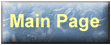GET ANIMATED -- WORKPLACE COMPUTER PROTECTION
ONLINE
VIDEO SCRIPT
The following script was written in March, 2008. My client, Mark Jones Advertising of Seattle, had been hired to produce a series of online animated videos about computer security.
For this assignment, I wrote two scripts -- the first covered computer security in the home, the second (this one) covered computer security in the workplace. I was given a list of information points to be covered in the dialogue and in the on-screen captions. Also, I was given a list of potential animated characters (i.e. "Animated Man #1," "Animated Woman #1") which would be designed by the graphic artists at Mark Jones Advertising, and used in the online video.
The length of the online
video was about 10 minutes.
|
Visuals |
Audio |
|
1. As the video begins, we see the "Get Animated" title card. ANIMATED MAN #1 appears -- a Caucasian office worker in a shirt and tie, with glasses. He is sitting and typing at a computer. The animated figure moves across the screen from right to left. (SFX: Tapping on computer keys.) As narrator speaks, the words, "Easy tips to protect your workplace computer, your information, and your company" FADE IN on the screen above the ANIMATED MAN. |
VO: It's time to Get Animated about protecting your computer in the workplace. Chances
are, your business already has some kind of computer security
in place, such as anti-virus software and protective firewalls.
But you shouldn't rely too much on security software to keep
your workplace computer safe. Follow these easy tips to protect
your computer, your personal and business information, and your
company. |
|
2. A TITLE appears on the screen: "Tip #1 -- Know Your Computer" The TITLE MOVES TO TOP OF SCREEN. Underneath the title, ANIMATED WOMAN #1 -- an African-American office worker -- sits at her computer desk, working. (SFX: Tapping on computer keys.) As narrator speaks, the following BULLET POINTS FADE IN on the screen.
|
VO: First, always make sure that security for your workplace computer is up-to-date. Be sure that all available security tools are installed, and that your virus protection software provides automatic updates with the latest anti-virus definitions. And never disable any of the security tools on your computer. |
|
3. A TITLE appears on the screen: "Tip #2 -- Be creative with passwords" The TITLE MOVES TO TOP OF SCREEN. An ANIMATED COMPUTER MONITOR and KEYBOARD appears in the LOWER RIGHT CORNER of the screen. On the ANIMATED MONITOR SCREEN is the word "Password" with a text field next to it, as you normally see when you log onto your computer at the beginning of the day. As narrator speaks, the following BULLET POINTS FADE IN on the (regular) screen. Make sure passwords use:
When narrator pauses, the following PASSWORD EXAMPLES FADE IN on the screen: PASSWORD EXAMPLES:
|
VO: To keep your computer passwords safe, use a little creativity. Make sure your passwords are a mix of upper and lower-case letters, numbers, and special characters such as the dollar sign or exclamation point. [Narrator pauses.] |
|
4. As narrator speaks, the previous words fade, and NEW BULLET POINTS FADE IN on the screen.
|
VO: Don't use easy-to-guess passwords such as your last name or your children's names. Change your password every 60 to 90 days. Never write your password down. And never share your passwords or other personal information with anyone. |
| 5.
A TITLE appears on the screen:
"Tip #3 -- Protect your computer when you're not there" The TITLE MOVES TO TOP OF SCREEN. Underneath the title, in the LOWER LEFT CORNER of the screen, we see a COMPUTER ON A DESK and an EMPTY CHAIR, indicating that the person who owns the computer has stepped away from their desk, leaving it unattended. As narrator speaks, the following BULLET POINTS FADE IN on the screen.
|
VO: You should also make sure that no one else will be able to access your computer when you're not at your workstation. Use the account or screen locking option when you step away from your desk for lunch or a meeting. Don't use the "Save Password" feature on login forms. Always remember to log off your computer at the end of the day. And lock up laptops in cabinets or drawers before you leave the office. |
|
6. A TITLE appears on the screen:
"Tip #4 -- Use E-mail Wisely" The TITLE MOVES TO TOP OF SCREEN. Underneath the title, ANIMATED WOMAN #2 -- an Asian office worker -- sits at her computer desk, working. (SFX: Tapping on computer keys.) As narrator speaks, the following BULLET POINTS FADE IN on the screen.
|
VO: Always be careful when checking your e-mail. Even if you have a secure mail server, viruses can sometimes slip through in the form of attachments. Never open e-mails with spam formats. And never send customer account data or other business-related information by e-mail over an unsecured or unencrypted mail server. Also, be wary of
"phishing" e-mails. Never respond directly to e-mails
that ask you to provide personal or customer information to
an off-site web page. And avoid using "phishing" language
in your own company e-mails. This will make spam and
scam e-mails easier to spot. And if you suspect your own
company has been "phished" -- for example, if
you get calls from customers who have received suspicious e-mails
with your company's name on it -- notify upper management immediately. |
|
7. A TITLE appears on the screen: "Tip #5 -- Be Prepared" The TITLE MOVES TO TOP OF SCREEN. Underneath the title, we see ANIMATED MAN #2 -- an African-American EXECUTIVE TYPE in a business suit. He looks like a "decision maker" for his company. As narrator speaks, the following BULLET POINTS FADE IN on the screen.
|
VO:
If you are a manager or a business owner, it's your responsibility
to make sure the data on your company's computers is safe and
secure. Your best strategy is to plan ahead. Have a disaster recovery
plan in place in the event of a cyber-attack or other emergency.
Tell your employees to back up their important files once a week
on removable disks. Use encryption software to keep customer files
from being accessed by people outside the company. And if you
suspect that your customers' personal information has been stolen
or compromised, notify your customers and law enforcement
agencies at once.
|
|
8. A TITLE appears on the screen:
"Tip #6 -- Make it a team effort" The TITLE MOVES TO TOP OF SCREEN. Underneath the title, we see a MEETING ROOM SCENE with ANIMATED EMPLOYEES, who are obviously having a training meeting. ANIMATED WOMAN #3 -- a Caucasian female executive in a business suit -- is at the blackboard, lecturing (we assume) on company security policies. As narrator speaks, the following BULLET POINTS FADE IN on the screen. Make sure employees understand:
The bullet points
FADE OUT and the COPYRIGHT INFORMATION for the production appears
on the screen. |
VO: Also, if you're a manager or business owner, you should host cyber-security training sessions. Make sure your employees understand the company's security policies, including policies regarding appropriate Internet use, e-mail language and protocol, password policies, policies regarding the use of computers and laptops, and policies for telecommuting and wireless access. Employees should
also know how to report problems in the event of a cyber-attack
or a loss of data. Above all, employees should understand that
computer security is a team effort. When everyone keeps
their workplace computer safe, we all do better business, because
we all feel more secure.
|
>>> Back to top
>>> Home > Writing Services > Scripts > Get Animated Online Video Script